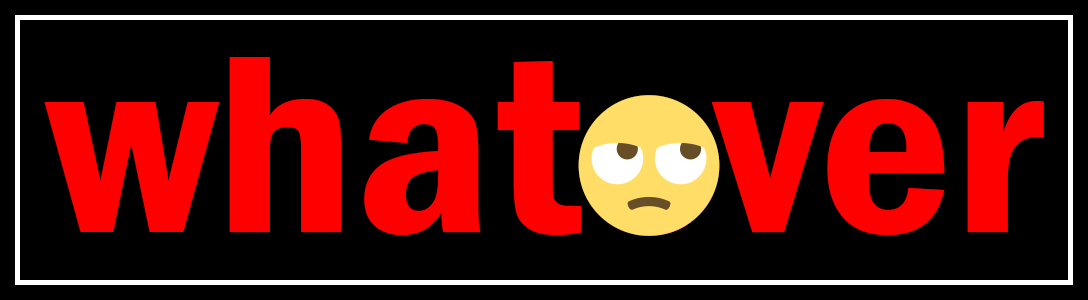How do you keep your photos and various digital media preserved for the future?
Updated 07.07.2020
Not sure if I’m worrying too much or overthinking things, but I like to plan, and one of those things I plan for is my eventual demise. I realize life is fragile, and now with little ones to take care of, that realization is even more present everyday. I want my family to be okay even if I’m not here. One of the less important items is how to preserve all the images, videos, and random things for my kids, and just as importantly, how do I make sure they get them in the event I’m not here.
There are so many different sites where I have digital objects of values I want my kids to see and each site has different pros and cons. I’ll try to list out what sites I use and the pros and cons. Going from worst to best, in my opinion. I do hate how these companies offer you something and then get you to pay for more storage, which essentially becomes a lifetime fee since most people probably don’t cancel once locked in, at least I see it that way.
How I use it: I will setup a new email for my kids and send emails with pictures, words, whatever. I also use Google Photos to store pictures and share them with said emails so they can see it in the future.
Pros: It’s easy to setup a new gmail for each kid, you can reserve an email for them as well. If you have use Google Photos, set to backup high quality images (not original quality) and you have unlimited photo storage. Unfortunately, videos count to your storage.
Cons: Space is limited, 15gb, but you can get around that by creating a new email, but that is a hassle. Google Photos is another location to store pictures at high quality, but because videos count against storage space, this is not really the best place.
Amazon
How I use it: As a Prime member, you get unlimited photo storage (at least as I write this), which is great. Videos do not count though, so you get hit for storage with that.
Pros: Unlimited original quality photos with Prime membership.
Cons: Videos count against storage (5 GBs max), not a big fan of the Amazon Photos site and management tools for storage.
How I use it: I created a family PRIVATE group, and I use that as a single stop for the family. I created Facebook accounts for each of my kids tied with the gmail accounts.
Where: https://www.facebook.com/
How:
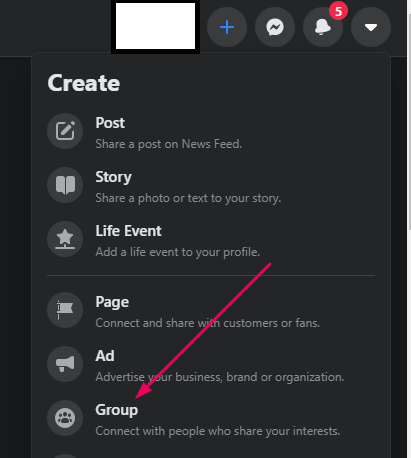
Pros – “free”, no real limits except individual file sizes, multiple “ways” to preserve stuff.
Cons – It’s Facebook. They will make some money off your data, but who doesn’t right now.
Microsoft Family (added 07.07.2020)
How I use it: I stumbled across this accidentally when looking at the Microsoft Launcher, which offers some pretty nifty features for families. It offers more control, but not breaking too much functionality of Android, which is something I like. I’ll write more about it later.
Where: https://account.microsoft.com/family
Pros – It’s part of the family offering and has a notebook and calendar. It’s sort of a journal with ability to paste photos and other media in.
Cons – I suspect, but have not confimed if there’s a storage limit. I’m going to guess the limit is there and it’s tied to your 365 office subscription. In other words, only free up to a certain point.
So which is the best?
Updated 07.07.2020
File storage sites like Microsoft OneDrive, Dropbox, Box, etc. all have the same general cons, they cost money to store stuff! So for all the online cloud sites to preserve family memories, who’s the best?
Even with the addition of Microsoft’s Family, I still feel Facebook is the best option right now. There are multiple ways to use Facebook, and despite all the flaws of the company, it is the most economical and flexible location to store pictures, videos, even other files and random musings.
Buying your own external hard drives are always an option, but they lack automatic integration and might break down. Longevity is a key concern of mine, and so physical mediums don’t really work the best right now. With SSDs and other non-mechanical storage mediums, maybe it’ll be a future consideration. I sure would like to own my own data.
I’ll try to get to more important parts of planning for the future with kids later, but that’s way more heavy. Stay tuned. Live life everyday. Wear a mask!
Leave your thoughts and comments below.